
Send Photos/Images to MWNZ
Sending your photos/images to me is an easy process as the instruction screenshots below show. I choose to use Google Drive to receive uploads. You can also attach them to an email if preferred.
Screenshot 1.
I will email you with a link button (Open) which you can click on and this will take you to your client folder (eg 1234567 Client Name) on MyWebsiteNZ's Google Drive.
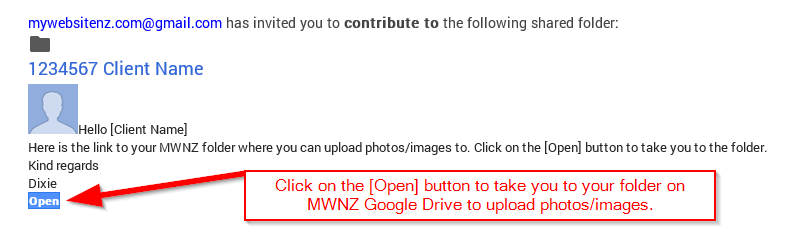
Screenshot 2.
Your client folder will open and this is the process you use to send your photos/images to MyWebsiteNZ.com. You have a choice to upload individual files on your PC or a complete folder of images on your PC.
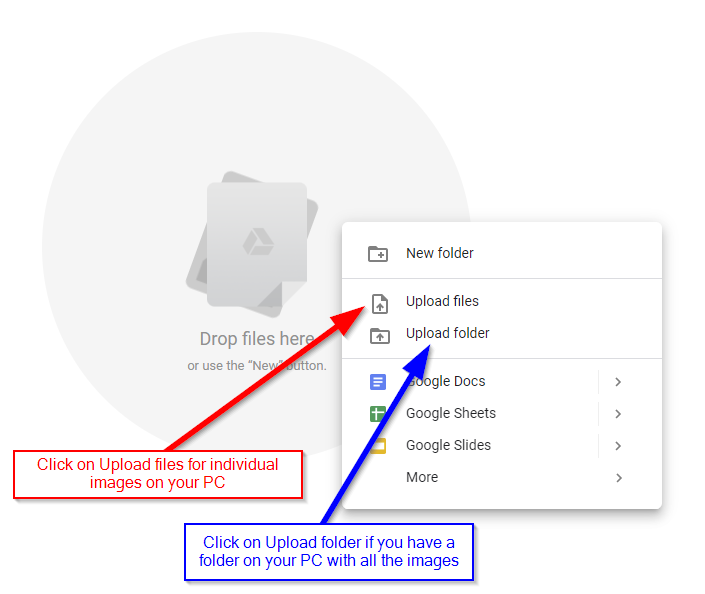
Screenshot 3.
You can close your browser as soon as your get the "upload complete" message.
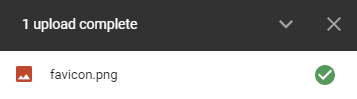
Google mail will send me an email notification confirming when photos/images have been uploaded.
