
About Minisite Style 3
8 Templates - Hosting $8 monthly
8 Templates - Hosting $8 monthly
A Minisite Style 3 products template includes:
Individual pages & Category pages:Background Artwork
About
Newsletter
Product page 1
Product page 2
Product page 3
Category Pages
Contact Details & Map
Contact Form
Calendar
Calculator
Although this style of template is a multiple page template, you do not need to use all pages if one or more of them are not required if you do not have enough products content to fill a page. I will ❛turn off❜ any pages not required from the menu, but will retain them in the template and ❛turn any back on❜ should you wish to reinstate them at a later date.
The products pages include products images. The products images can be ❛categorised❜ if required and the categories can have their own individual pages. The product images/category name can be clicked on by a visitor which will open up a ❛modal❜ with a larger size image and some descriptive text. Modals are better for this type of products gallery as pop-up blockers cannot stop the modal from showing. Randomly appearing pop-ups can annoy visitors, a modal is activated by a visitor so far more acceptable.
The demo I have included for an example of a Minisite Style 3 template has the products divided into categories. When the visitor clicks on the category they will be taken to that category page. This is a handy option so visitors don't have to trawl through pages to find a specific type of product.
Please be aware that all images for use in your products pages are 600pixels x 600pixels. If you do not have a graphics manager program I will reduce the images for you.
Screenshot of a Minisite Style 3 Template
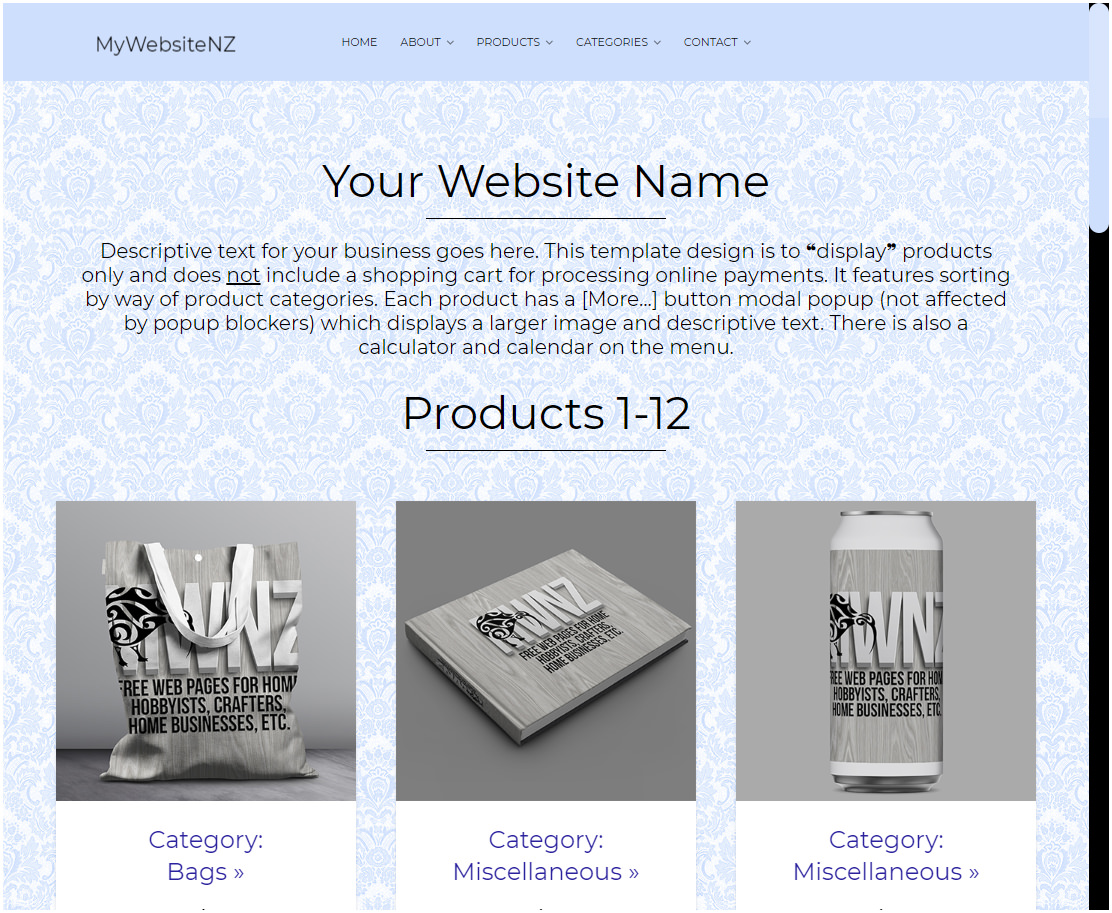

All graphics used in the creation of this template are the property of MyWebsiteNZ.com and used for example purposes only.
